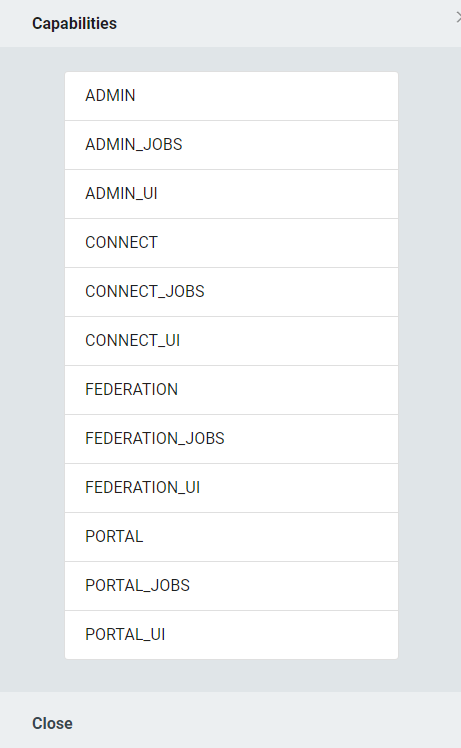Capabilities - Current Cluster
To view the capabilities assigned to a user, first navigate to the Configuration menu.
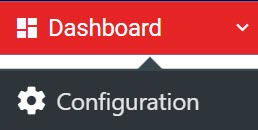
Then click Cluster in the Systems menu.
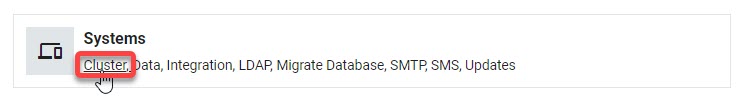
Click the Current Cluster module in the left Systems menu to view cluster details.
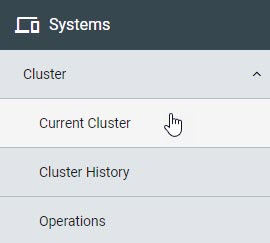
You will now be able to view details about the current cluster as well as check individual Capabilities allowed within this setup.
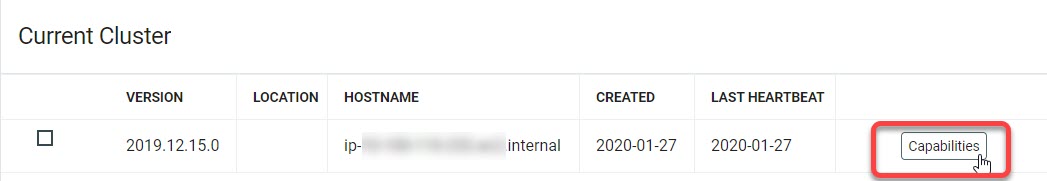
The Capabilities menu shows which capabilities are enabled on each server in the cluster.