Tenant Login
This feature allows a Cloud Tenant Administrator to enable an Identity Automation employee (e.g., Support Engineer) to log in to the Cloud environment as a system administrator. Tenant Administrators can enable this feature and enter the email address of the user needing access; once authenticated, the user will be re-directed to the site and logged in.
Simply click the Enabled checkbox and enter the email address of the tenant to be added. Any required criteria will be noted in the paragraph above the Email field, then click Save.
Note
The email address for this feature must end in @idauto.net and represent an active Identity Automation associate to work properly. The Identity Automation associate will be authenticated through a separate RapidIdentity Identity Provider before they can log in.
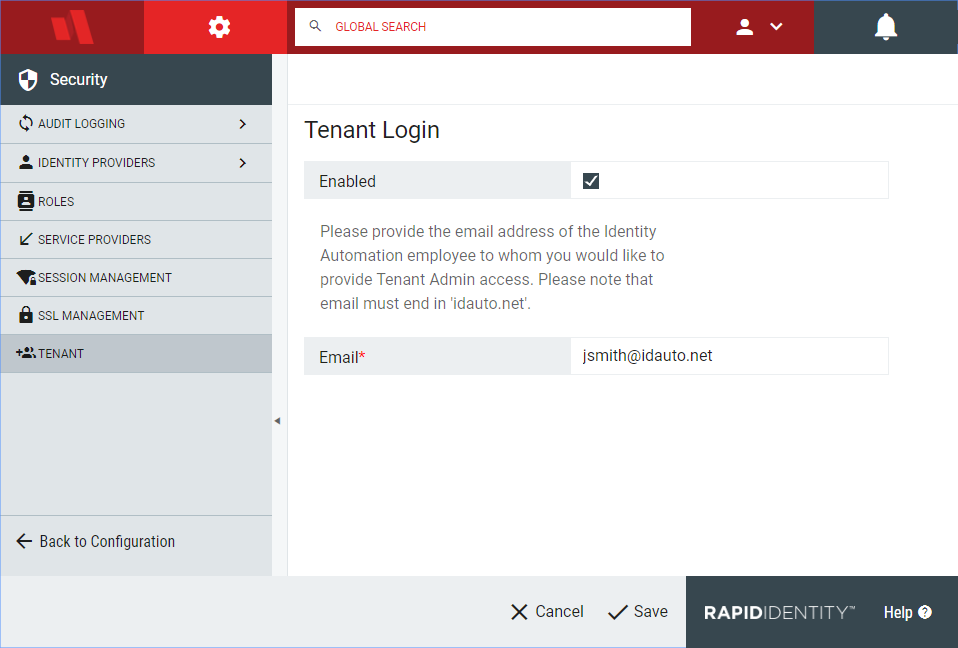 |
Before the Tenant Login feature can be accessed, first the Identity Automation associate must request the entitlement RapidIdentity IDaaS Administrator from the Requests module in the internal Identity Automation RapidIdentity Tenant. They whould then go to the customer's Tenant URL and check if they can login to verify everything is set up correctly. Once this entitlement has been granted, the user will have System Administrator-level permissions on the tenant being investigated for a limited time period or until the entitlement is revoked.
Once the user is finished with the project, the Tenant Administrator can disable the Tenant Login feature, immediately killing the user's session and they will no longer be able to log in.