Check Job History
To view the progress for the job, click the History button in the bottom Action Bar.
 |
While the job is still running, the Status column will display as RUNNING. Click the Refresh button in the bottom Action Bar to update the status until the job has completed.
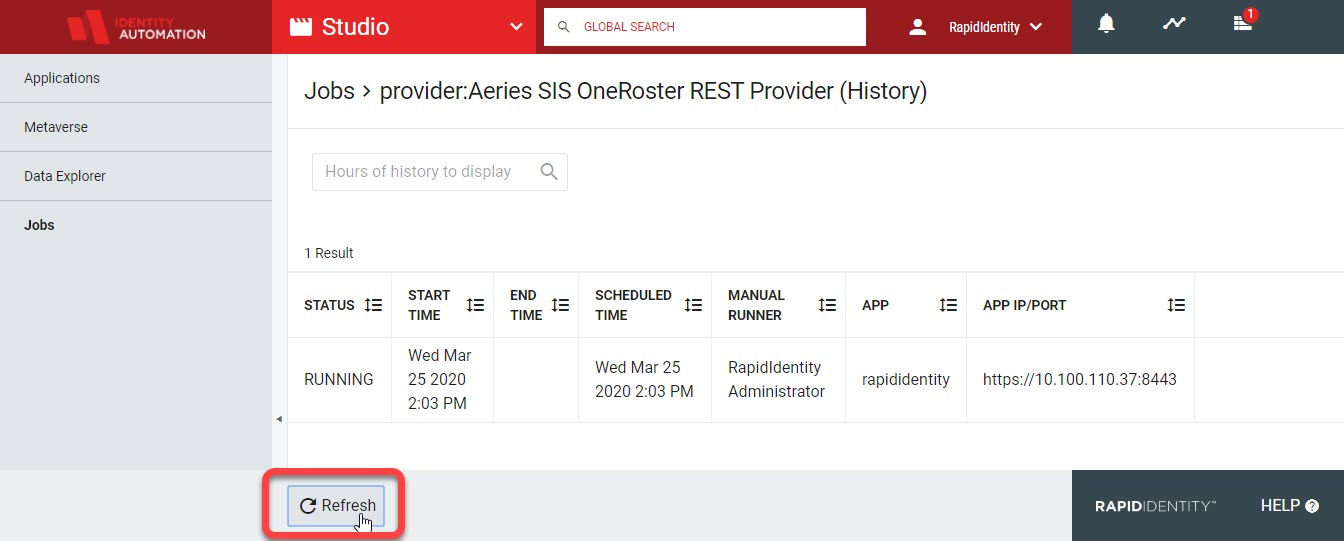 |
Once the job has completed, the Status will change to ENDED. From here, you can access the job's log by clicking View Logs in the rightmost column.
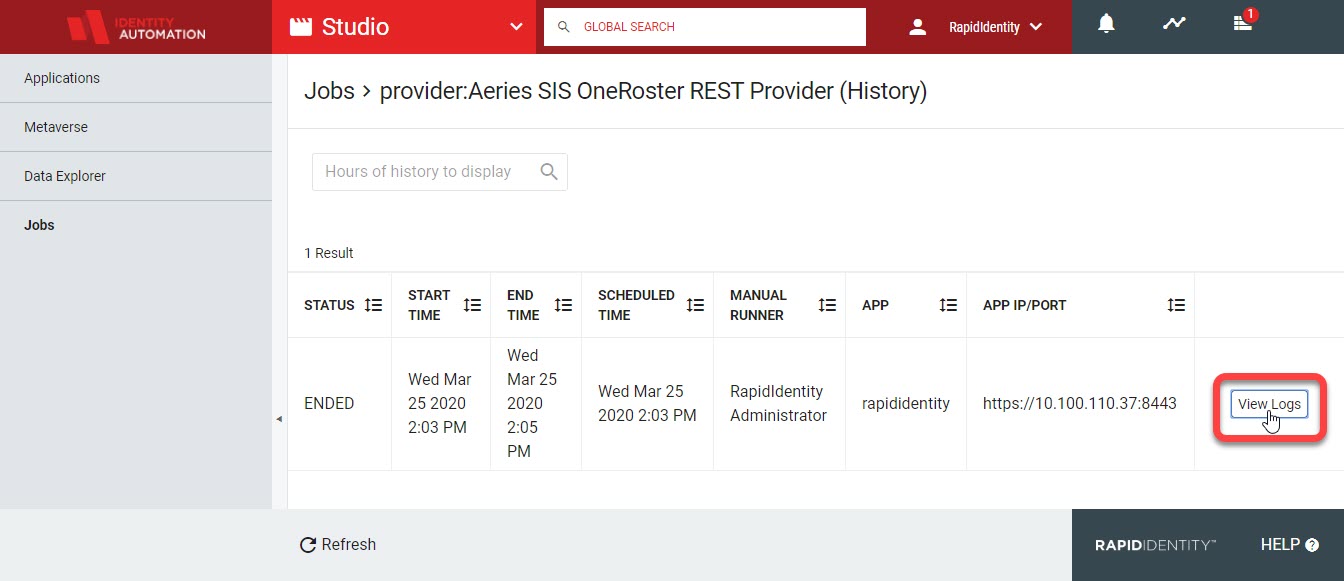 |
Note
The Job Logs are the main way to verify or troubleshoot data transfers between Studio phases.