Import Roles
Users have the option to import previously existing LDAP groups into RapidIdentity as Roles.
Import Requirements
The Import Roles function imports group objects that exist underneath the Group Base DN configured for LDAP. In IDaaS environments, this is defined as ou=Groups,dc=meta, but can be completely different in other environments.
All existing members of the group will become "Static Includes" of the Role after the import completes.
Note
Importing a group requires at least one valid idautoGroupOwners attribute value. One valid value is the user DN having the ROLES_GROUP_MANAGER role.
Importing Roles
From the Roles workspace, select Import from the bottom Action bar buttons.
 |
The Import Roles dialogue box will appear.
Choose an available role from the Role to Import drop-down list.
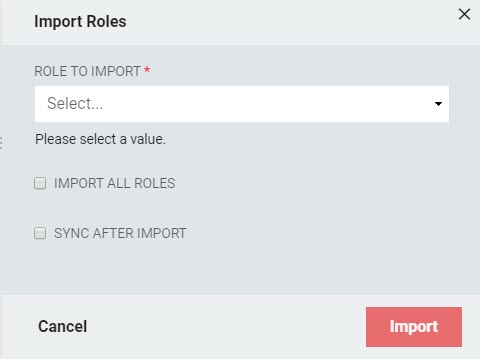 |
Users can also select the following options:
Import All Roles: Imports all available roles into My Roles
Sync After Import: Select this option to automatically sync the role updates in the system. If this is not selected, the "Sync Needed" status will display in the My Roles workspace.