Whitepages
The Whitepages delegation allows users to explore the organization directory and obtain predetermined demographic information. Configuration determines whether Whitepages pre-loads all information automatically. If pre-load is not configured to occur automatically, Search Above to See Results displays until a user does a specific or wildcard search.
Users can search the Whitepages by entering any of the attributes displayed (i.e. Last Name, First Name, User ID, etc.) into the Search bar and pressing Enter or clicking Search.
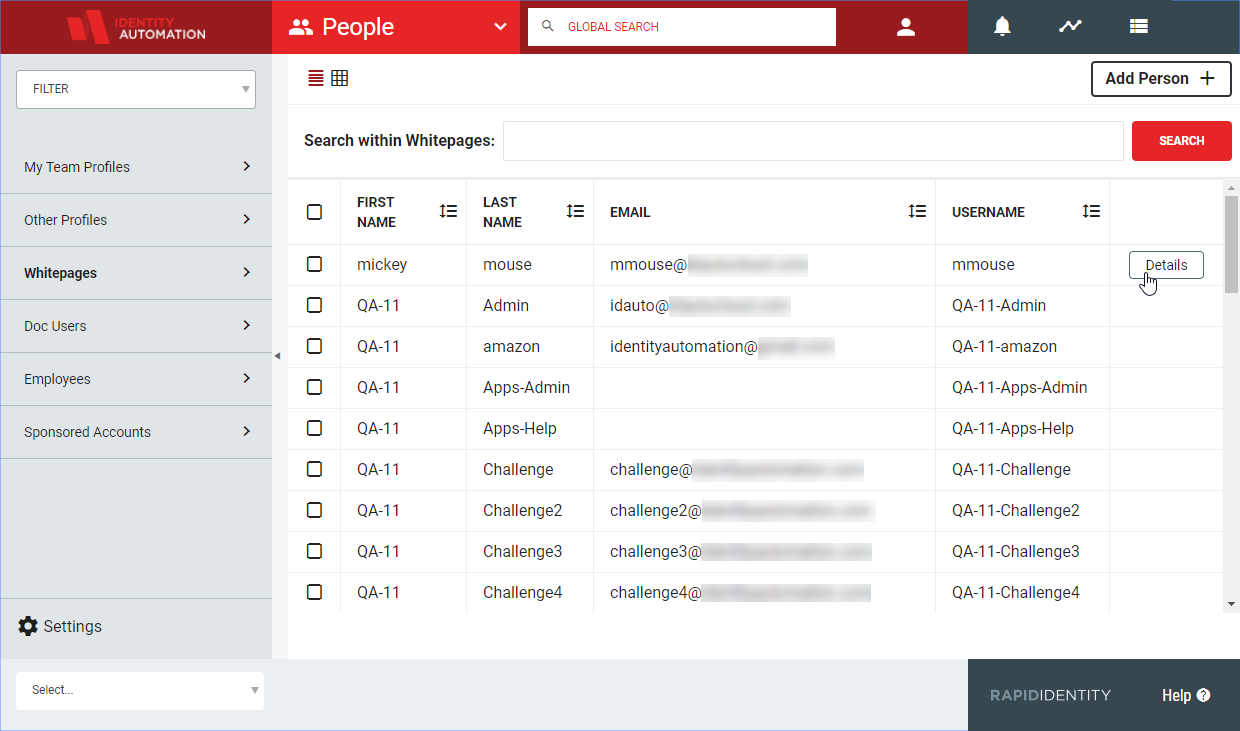 |
Note
The system does not naturally do partial searches. The wildcard character (asterisk - *) must be used to denote that this is a partial search if desired (e.g., if "student" does not return any results, try student* to return student01, student02, etc., as applicable).
Use a wildcard character by itself to return all possible results.
RapidIdentity Portal Administrators can configure Whitepages to allow users to Change Password, Reset Challenge Questions, and Unlock, Enable or Disable accounts; however, most users will not likely have these action options available.
The Details button provides a right sidebar with information about that user as determined in Settings > Delegations.