Record Mappings
The Record Mappings define how to construct records in the Metaverse namespace from Consumer or Provider records. This menu does not vary by Connection Type. Existing record mappings can be deleted, and new ones can be added. Clicking the Details button in the rightmost column provides access to record mapping settings.
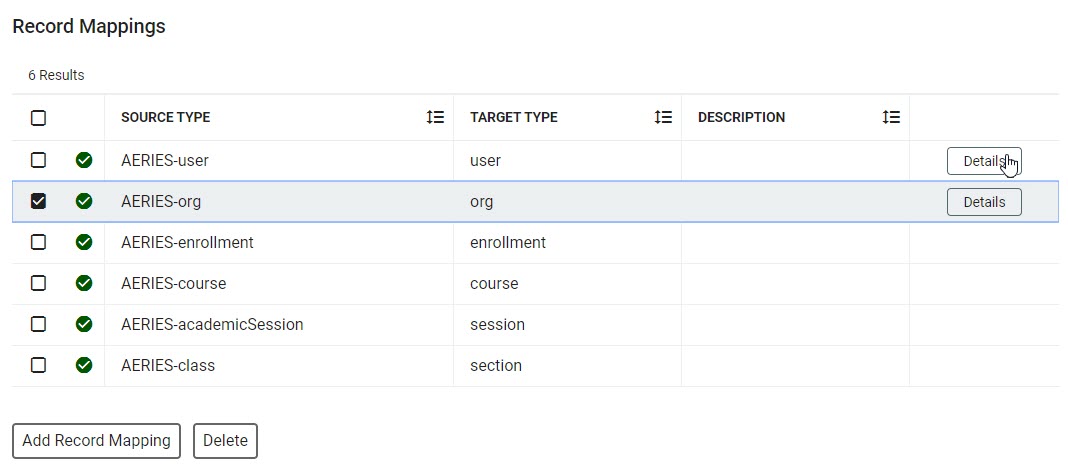 |
General Settings
This section defines whether the record mapping is enabled, its description, and priority.
Note
Priority can be set as any number between -231 and 231-1. Lower numbers are considered higher priority.
Record Types
This section shows the Source Type Name (from the Data Provider) or the Target Type Name (from the Data Consumer), and provides Studio Administrators the option to specify a field name in the source type to be used to construct a partition.
Note
For every value of the field specified for partitioning in each source record, one target record will be constructed. This means that one source record can be used to construct potentially many target records.
Primary Source Filter
This is where you would restrict the source records used by the record mappings.
Field Mappings
The Field Mappings section defines how to construct the fields in the target record. Clicking the Details button in the rightmost column provides access to more granular field mapping settings.
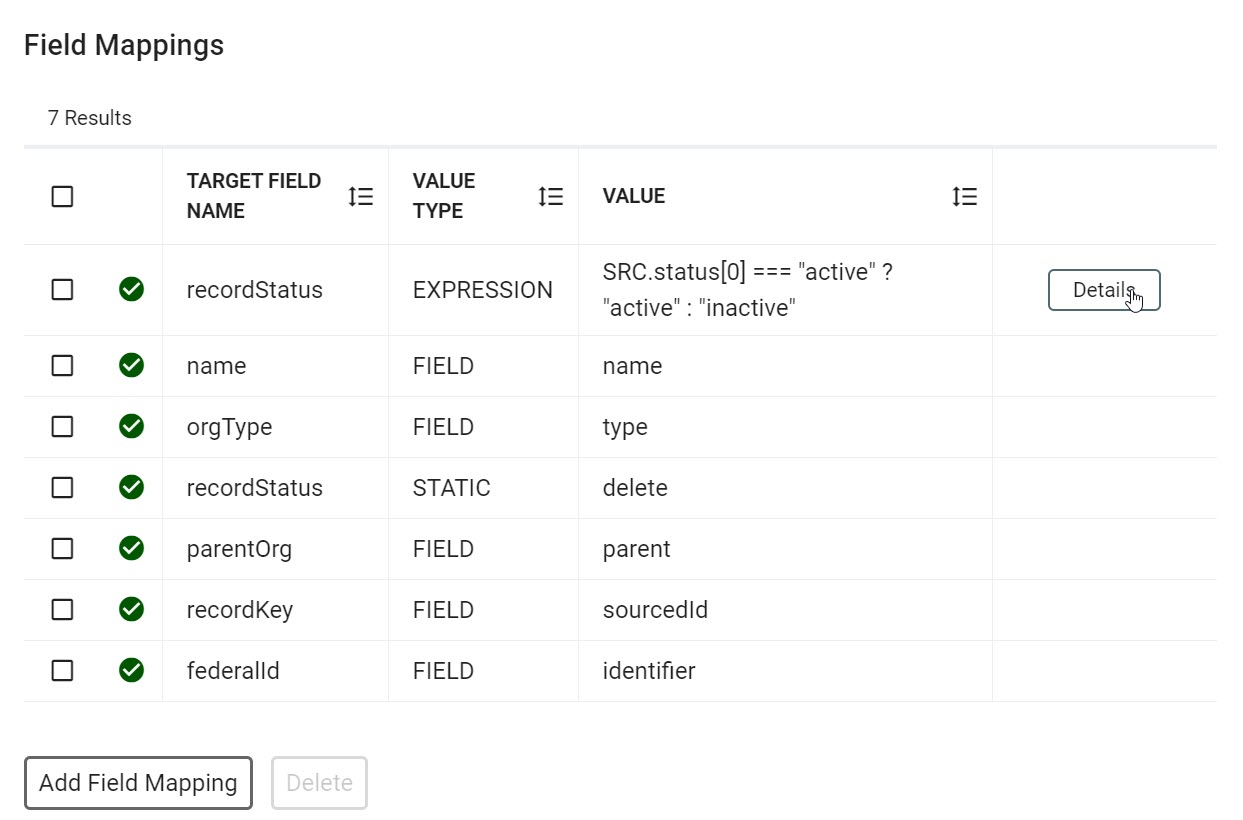 |
General Settings
Enable or disable this specific field mapping and define the target fields.
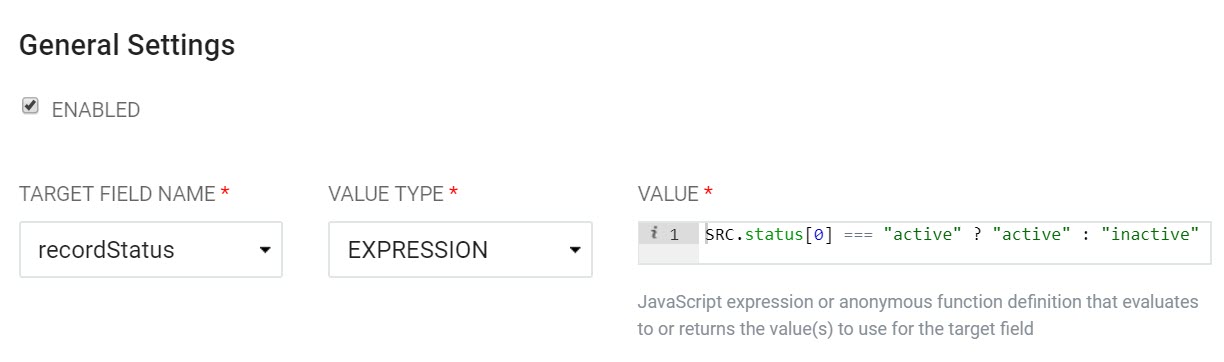 |
Critical Fields
The recordStatus field name is used to tell RapidIdentity how to process the records, and can be any value (normative is active or inactive). This will automatically be set up properly for new apps. If any record has a recordStatus of delete at the end of a template job that governs it, it will be removed from the database.
The recordKey field name is a unique identifier used for matching records. This field will need to be manually mapped to the correct source ID field value.
Field | Description |
|---|---|
Target Field Name | Select the relevant field's name from the drop-down list. Each of the fields from the Field Definitions for the target record will be available in this list. |
Value Type | The type of value that will appear in this field. Supported options are |
This varies by Value Type. For each:
NoteIf there is a reference chain attached to the
|
Events
Events define when the field mapping will be applied.
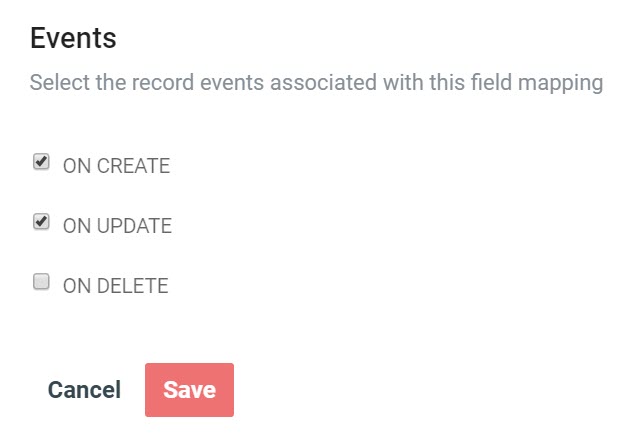 |
Field | Description |
|---|---|
On Create | Used when a source record is found with no matching target |
On Update | Used when a source record is found that has a matching target |
On Delete | Used when a source record cannot be found for a target |
Once all of the settings have been configured, run the associated Provider Jobs to pull the data from the provider and populate the Metaverse namespace or associated Consumer Jobs to push the updated data to a consumer.