Record Definitions
Record Definitions allow Studio Administrators to define and configure the records that will be expected from the Data Provider. Each record can be customized if needed by clicking the Details button in the rightmost column.
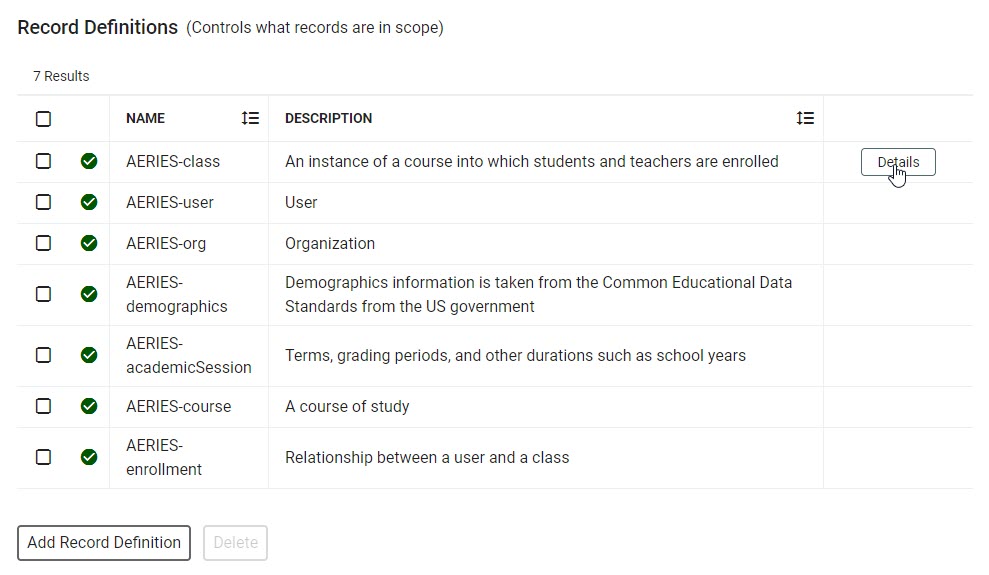
The Details page provides more granular control over how the data will be organized, obtained, and displayed, and will vary depending on Connection Type. However, there are three common sections among the four types of applications, and their functions are similar.
General Settings
The General Settings section simply enables or disables the record definition, displays its name, and provides modifiable description text.
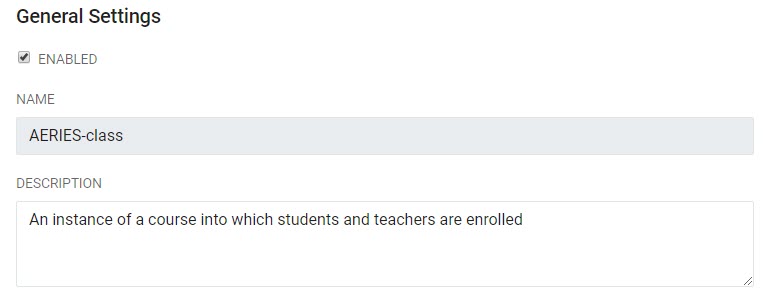 |
<Connection Type>
This section will vary by Connection Type, but the intended purpose of these fields is to configure how the connection will handle the data transfer. For a Web Service Client, this means configuring the method, relative URL additions, query parameters, HTTP headers if needed, and the JMESPath Records Selector for that record. For a Delimited Text File, the most important things to define for this record are the file name, whether the file has headers and those headers' names.
Note
You can define the charSet on the connection object, but it does default to UTF-8. The syntax of the field must be consistent with what Java expects for Charset.forName. The eolCharacter can be defined on the connection and defaults to \n like Linux. RapidIdentity Studio does not support CSV files that start with BOM at this time.