Provider Jobs
The most commonly run jobs for Providers begin with provider: and are installed when the Community application is imported. Once the Data Provider settings and options have been fully configured and verified, select the jobs that begin with this prefix and click Run in the Action Bar.
Note
It is possible to run jobs in parallel. Some jobs may be dependent on other jobs; for example, Metaverse Jobs will not be able to populate data in the Metaverse namespace until at least one Provider Job has been run, and these can be run in sequential groups.
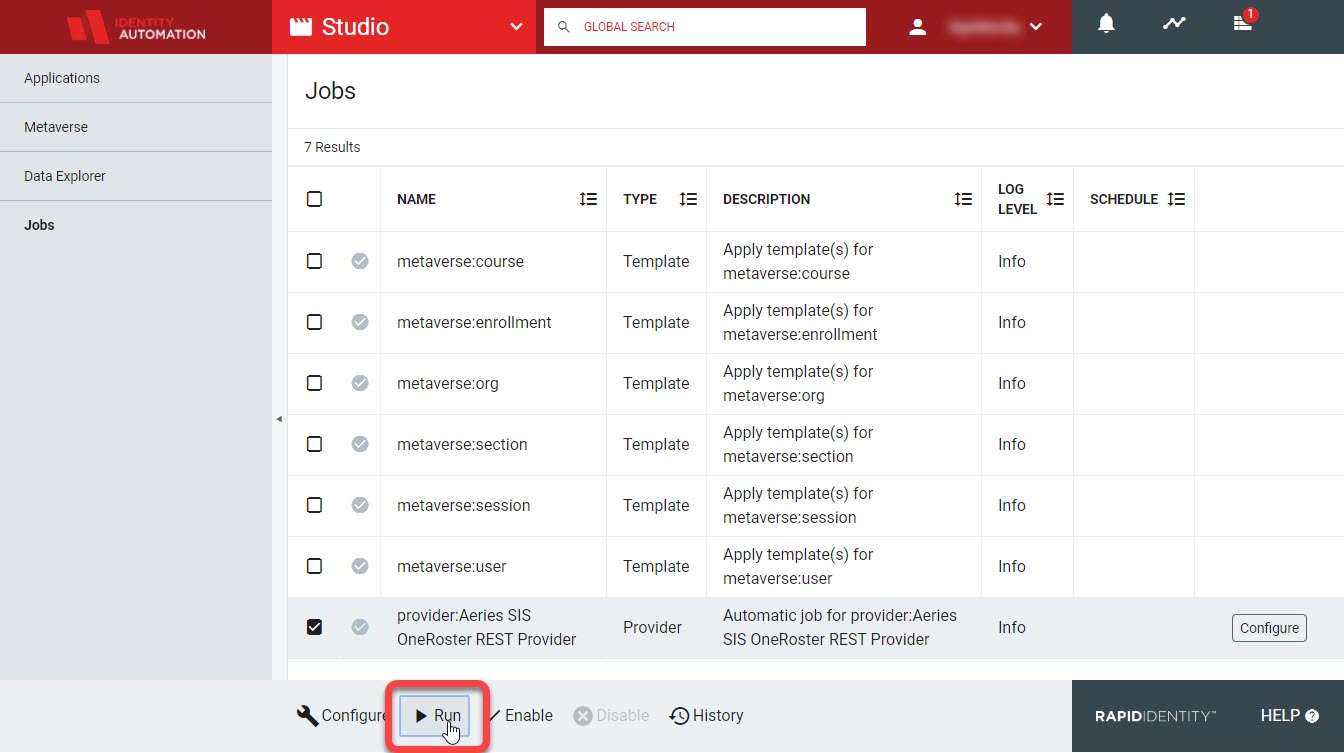 |
If the import is successful, you can then access the imported records through the Data Explorer.