Studio Applications - Providers & Consumers
Applications are how RapidIdentity Studio imports Data Provider information and exports Data Consumer information. Currently, the most efficient way to set up a Data Provider or a Data Consumer is by importing one from the Studio Catalog.
Once the application has been installed from the Catalog, click Configure to view or update the details.
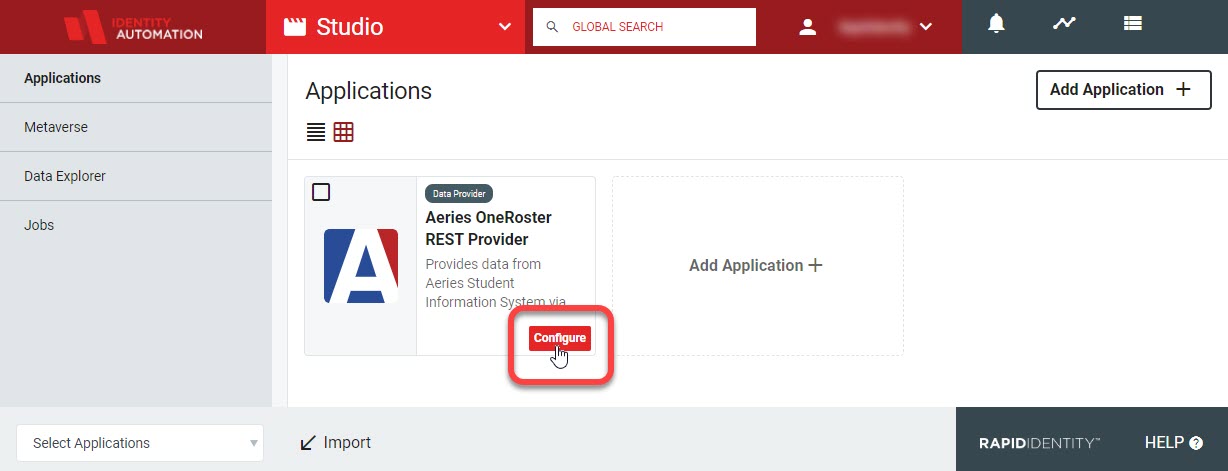 |
There are three major sections that should be configured: Connection Settings, Record Definitions, and Record Mappings.
When all of the configuration settings have been verified for Provider applications, run the associated Provider Jobs to stage the imported data into the Provider namespace.
After the Provider job has completed successfully, run the associated Metaverse Jobs to construct the data into the Metaverse Namespace.
Consumer Jobs are run after the Consumer Application has been configured, and are required to construct the data in the Consumer namespace.