Insights Overview
The Insights module provides administrators a way to determine the usage success of RapidIdentity and its associated applications in an educational environment. The Insights feature is broken down by dashboards for usability.
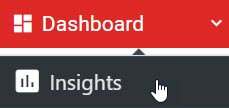 |
The dashboards will provide visual, easy-to-understand representations of data related to user logins and user activity within the service. Data that supports the analytics is also accessible, sortable, and downloadable.
 |
There are five main dashboards, each with sub-dashboards, as follows:
Users Dashboards
Logins Dashboards
Applications Dashboards
Inactivity Dashboards
Settings Menu
Note
Some charts do not represent a linear scale on their X-Axis, but this is intentional behavior. This is set when one value in a category will be far greater than the other values in the same category or series. This logarithmic setting ensures that all bars or columns in a chart can be visually represented; without this setting, some bars would be too long that the remaining bars would not be visible.