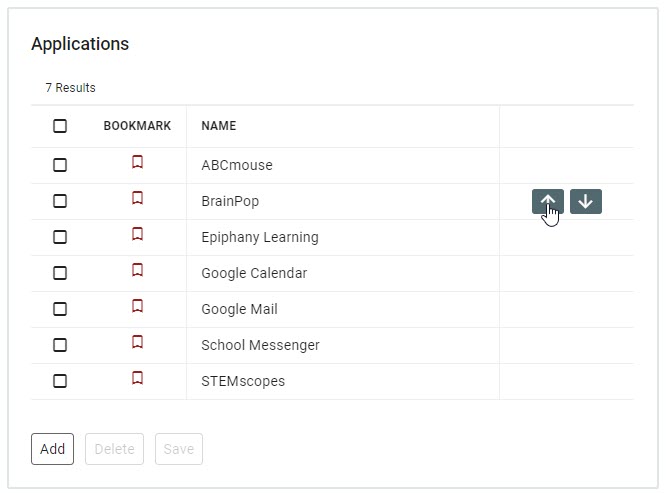Personas
Administrators can use Personas to help define a user's experience in the Portal.
To create a new Persona, click the Add Persona + button at the top right of the screen when you navigate to Configuration > SSO Portal > Personas.
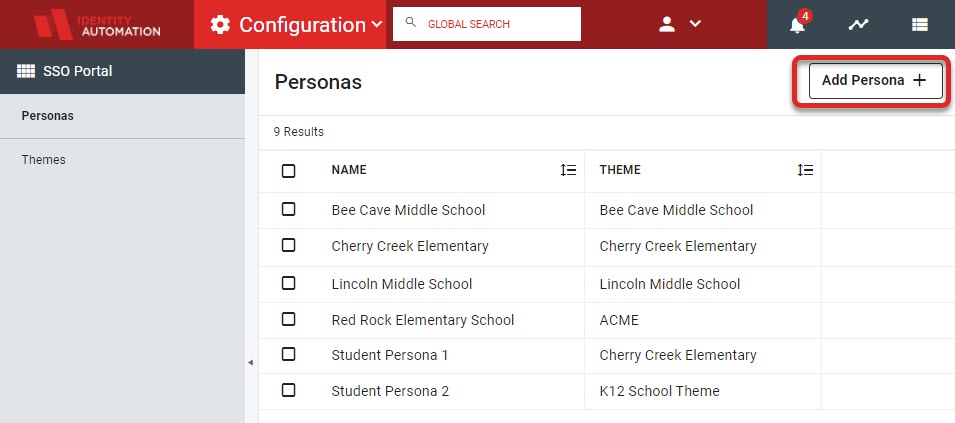
Give the Persona a Name.
Choose which Access Control method to use (RBAC or ABAC) and include the Roles or Attributes as applicable.
Select a Theme.
Click Save.
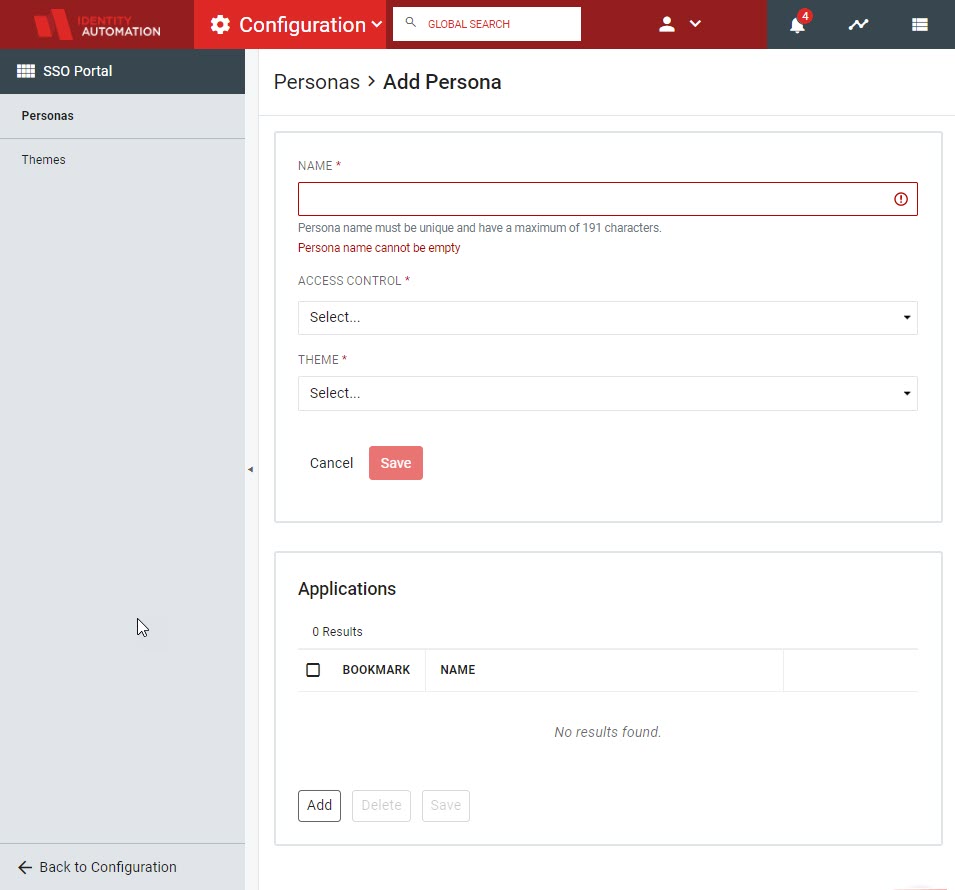
Next, choose the Applications to be included for all users within that Persona. These can also be reordered after adding to prioritize certain applications for different personas as needed.
Note
Reordering the list will alter the order that they appear for users with that particular Persona. Also, clicking the bookmark icon will toggle the
bookmarkByDefaultproperty which will determine if the application is on the user's dashboard by default.