Static Membership
The purpose of a Static Membership is to override the status of a Role member added with Dynamic Inclusion, but is to be removed from the Role membership list.
Static Membership Limitations
RapidIdentity Portal currently imposes an upper limit of 500 entries to the static membership size. Roles that include relatively long user Dynamic Names (DNs) will exhaust the attribute in Active Directory, and the limit will occur at a value less than 500.
To facilitate scalability, one recommendation is to use Static Membership for exceptions and to use a dynamic role to create role membership. With this approach, the dynamic role would look for a specific attribute whose only purpose is to define membership for that role. This attribute would then be included in the Dynamic Include Filter. One possible attribute is "idautoPersonAppRoles1."
Click the Members button to view the members in the role. Use the search bar at the top to locate a certain user.

To populate the inclusion or exclusion boxes, click the Edit Role button.

The Static Includes and the Static Excludes fields will become editable.
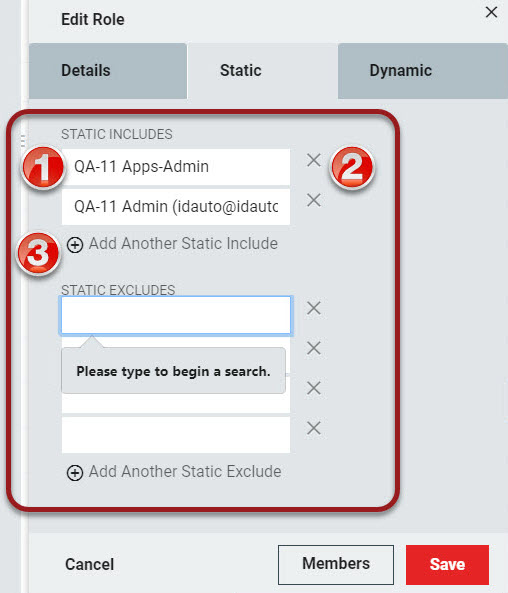
Click the Static Includes or Excludes field and type to begin a search for a user.
Viable search input includes First Name, Last Name, or Email address.
As you type, the user list will appear in the drop-down. Click the user to add to the exclusion/inclusion list.
Click the X to remove a user from the Includes or Excludes fields.
To add additional users to Includes or Excludes, click +Add Another Static Include/Exclude.