Include Prompt Values in a Report
Aside from static reports that always return the same criteria each time they are run, more dynamic reports can also be created that will prompt the user to enter specific criteria values upon running the report. Report owners can set at least one of the report's criteria to different types of prompts, such as selecting an action, a user or role, and a date to determine when a particular action or event occurred.
To include a prompt in the report run criteria, choose the Prompt option when defining criteria that provide the option in a drop-down.
Note
Entering a question mark (?) will often auto-populate the prompt syntax for that particular parameter type.
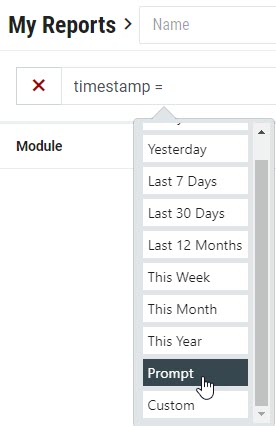 |
RapidIdentity will automatically insert the appropriate prompt field syntax for that criteria definition in the report criteria field.
Note
You can change the suggested text to appear on the Prompt's label by modifying the text between the first two | characters.
 |
Now, when the report is run, a sidebar will appear requesting information in order to run the report based on this prompt value definition.
 |
With these values defined, Run the report. You can also Save the report to use again later if desired.
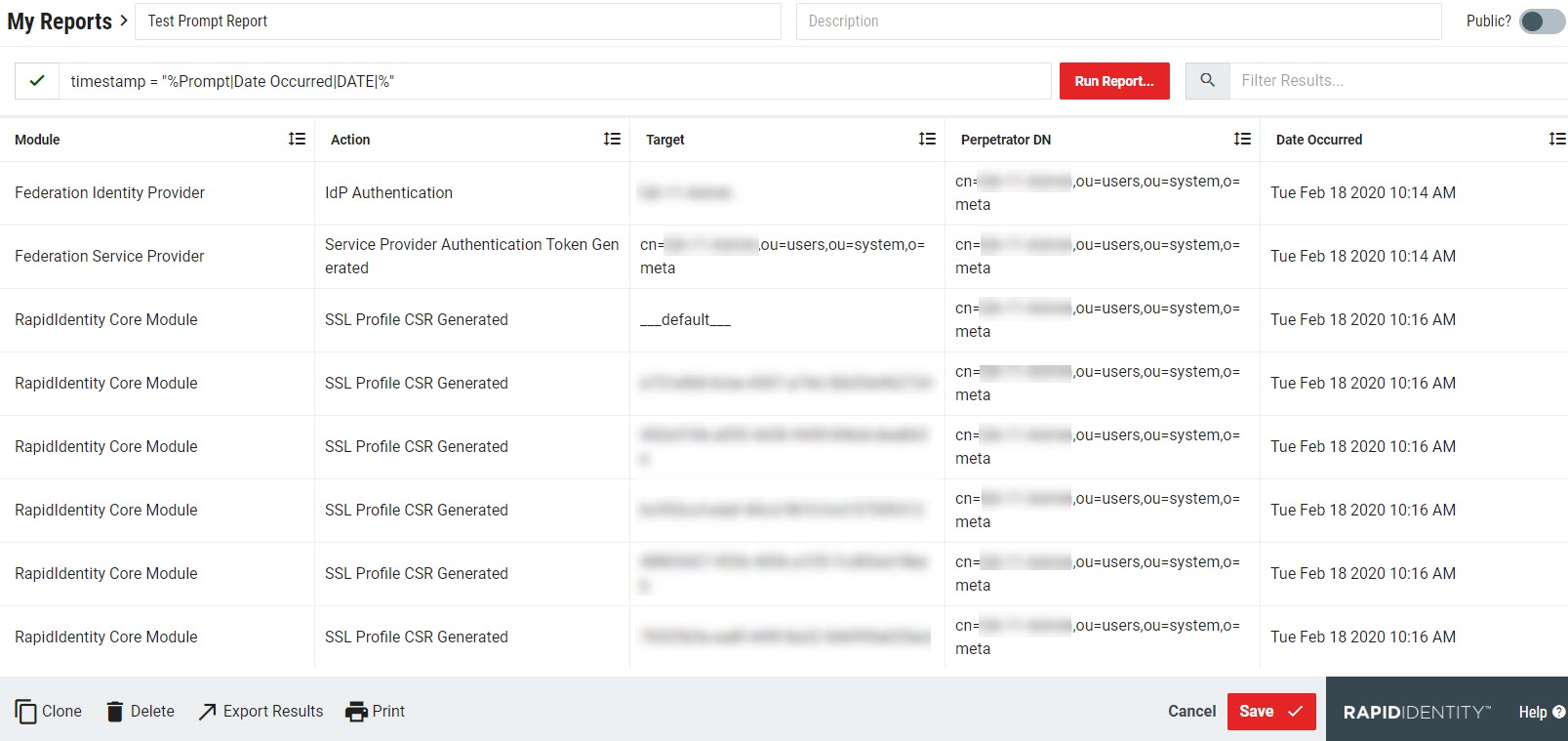 |