Top Navigation Bar
The Top Navigation Bar contains all of the following functions explained in detail.
 |
Branding: The logo that is displayed is customizable. Click the icon to be returned to the Dashboard Module.
Module Selector: Click the drop-down arrow to select a Module. Click for more information on the available Modules.
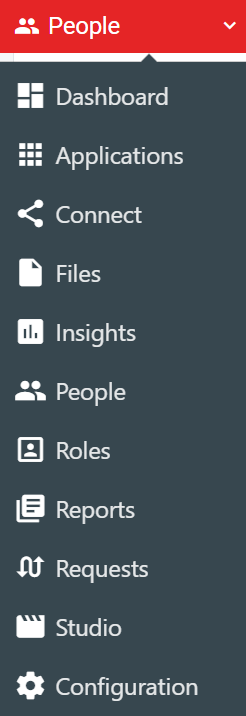
Global Search: To the right of the module drop-down selector is the advanced search bar. Click for more information on using Global Search.
Note
Depending on system configuration, this may not be visible to all users.
User Profile: Displays the User's account and demographic information. Click for more information on User Profiles.
Alerts: View information about system activity, such as entitlements. Click for more information on Alerts.
Activity: Shows all of the system activity of your user, such as logging in, downloading files. Click for additional information on Activity.
Tasks: Approve or Disapprove entitlements. Click for more information on Tasks.