Dropdown
The Dropdown field provides a list of options that the user can select from. Administrators can define the viewable options and associate them with system values within the workflow.
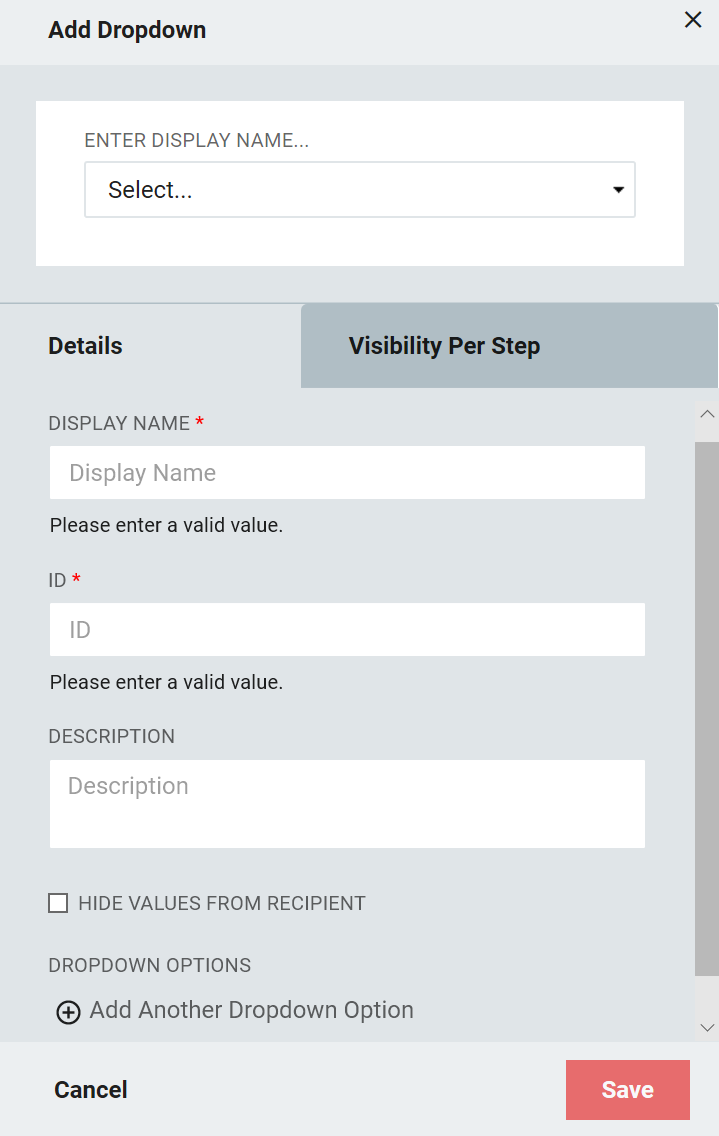 |
Field | Description |
|---|---|
Display Name | Enter an item name that will display above the field in the request |
ID | Enter a unique identifier for this form field. This identifier must be unique within the workflow |
Description | Enter an optional description for this form field |
Hide Values from Recipient | Enable this to disable the field value from being visible to the user within the form (used to obscure sensitive information) |
Dropdown Options | Click Add Another Dropdown Option to activate new fields that will be used to define the options the user selects from |
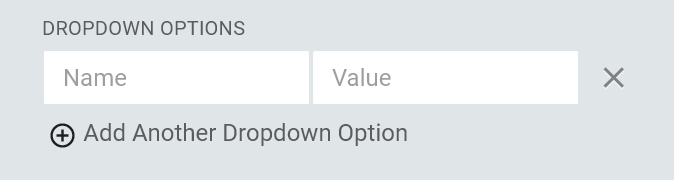 |
Field | Description |
|---|---|
Name | Insert the label to be displayed to the user during an Entitlement request |
Value | Enter the unique value for this label to be used by RapidIdentity |