ROI Custom Graph Manager
The ROI Custom Graph Manager allows administrators to select which aggregated graphs can display for specific modules within the Dashboard.
 |
To add a Graph, click the Add Graph button.
 |
Note
The graphs are a fixed list of items in the product, and you can only add from what is already in the list. This provides an opportunity to create and add custom graphs to the Dashboard.
Enter a Graph Name and select ROI Types from the drop-down list to assign to the Graph. When all of the desired ROI Types have been chosen, click the Enabled checkbox to make the graph go live.
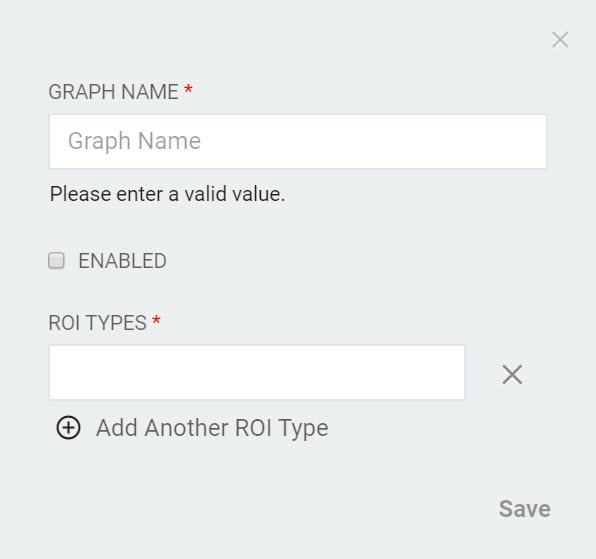 |
The end result of this selection process displays on the right side and bottom of the RapidIdentity Dashboard.
 |