General Role Settings
The Roles Settings allow the administrator to configure specific distinguished name (DN) settings. As an Administrator, select General from the Module Settings
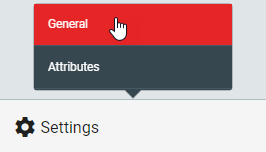
The General Role Settings are divided into the following:
General Settings
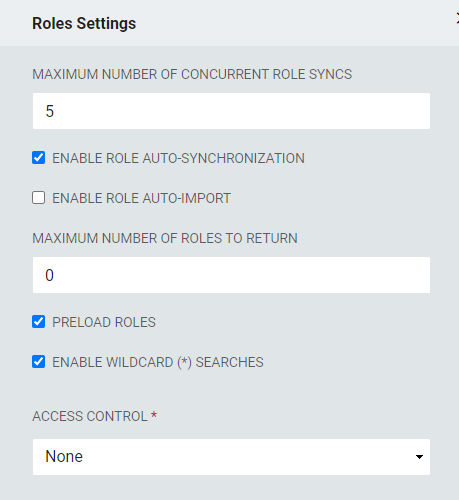 |
Field Name | Description |
|---|---|
Maximum Number of Concurrent Role Syncs | This defines the maximum number of roles that can be synced simultaneously. |
Enable Role Auto-Synchronization | Enables periodic automatic updates of Role Membership. |
Enable Role Auto-Import | Allow eligible LDAP Groups to be automatically imported as Roles. |
Maximum Number of Roles to Return | Defines the maximum number of roles that will be displayed in a search. |
Preload Roles | Determines if groups are loaded when a Roles tab is loaded or only when the search button is pressed. |
Enable Wildcard (*) Searches | Enables or disables the ability to do wildcard searches in any section. |
Access Control | This is a module visibility ACL that specifies who has access to the Roles module. The administrator can select the module to be attribute-based, role-based, or have it accessible to all by selecting None. Only users who meet the ACL requirements are allowed to access the Roles module, in terms of being displayed and allowed to be utilized. NoteReview the Configuration Module Interface Overview to configure RBAC or ABAC module visibility. |
Allowed Actions - Various Roles
The three sections that follow have the same options but apply to different types of roles. My Roles applies to Roles in the delegation My Roles, Other Roles applies to Roles in the delegation Other Roles, and Team Roles apply to Roles in the delegation Team Roles.
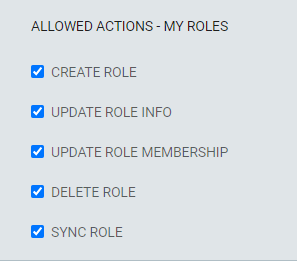
Field Name | Description |
|---|---|
Create Role | When selected, this offers the ability for users to create a role. |
Update Role Info | When selected, this offers the ability to update the Role description. |
Update Role Membership | When selected, this enables manual syncing of Role membership. |
Delete Role | Allows the role to be deleted. |
Sync Role | Allows the role to be synchronized. |