File Attachment
The File Attachment option allows users to upload a required file to complete or respond to the entitlement. Files are uploaded into the server's clustered file system, and anyone who can see the form values for a particular entitlement would have access to the associated files.
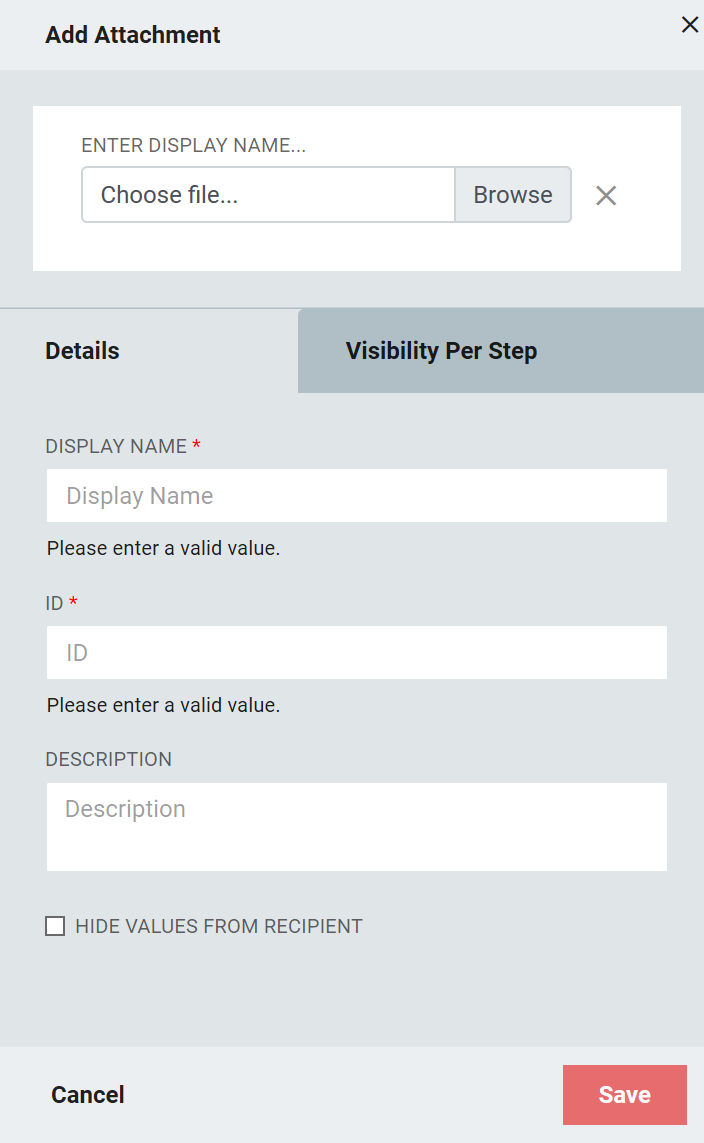 |
Table 54. File Attachment Form Item Fields
Fields | Description |
|---|---|
Display Name | Enter a name to display above the form field |
ID | Enter a unique identifier for this form field. This identifier must be unique within the workflow |
Description | Enter an optional description for this form field |
Hide Values from Recipient | Enable this to disable the field value from being visible to the user within the form (used to obscure sensitive information) |