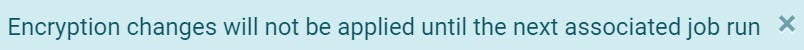Field Definitions
The Field Definitions section allows further control over how the fields in the records are handled within the record. Existing field definitions can be deleted, and new ones can be added. Clicking the Details button in the rightmost column opens a page with configuration options such as enabled status, field attributes, encryption, and field validation.
Note
This button displays upon selecting the line item or hovering your cursor over that row's rightmost column.
 |
General Settings
This section defines whether the field definition is enabled, its name, and visible description.
Web Service Client or Delimited Text File
Depending on the type of application being imported (.csv or API REST), there may either be a Field Value Selector input for a Web Service Client or a Column Name input for Delimited Text File in this section.
For Field Value Selector input, enter the JMESPath expression that selects the field value(s) from the record JSON or XML.
For Column Name input (this is a required field), define the column name that will be used for this definition.
Note
Column Names cannot contain special characters, including any characters defined as delimited field separators or escape characters.
The Column Name is a required field and must be included throughout the life of the data in order for any data transfers to be successful throughout.
Field Attributes
The Field Attributes options provide an opportunity to define how the field will be handled by the system.
 |
Field Name | Description | |
|---|---|---|
Format | Choose the format the field should be treated as. The choices are:
| |
Reference To | Allows users to specify that this field definition maps to another field definition for another record definition. A field with this property filled correctly is called a reference, but can informally be considered a pointer to records of another record definition. ExampleIf you configure a record definition Now we can consider the field Since Field mapping references can include dereference operations of arbitrary depth, so this can become significantly more complex. Reference chains are also of arbitrary depth so long as each reference layer is correctly configured. For example, reference chain | |
Required | Whether this field will be required | |
Should Be Encrypted | Click this checkbox to apply encryption to this field NoteEncryption must be consistently applied across the full life of the relevant data, or data transfer will not be successful. After a change in Encryption is made, the associated job must be re-run in order for the encryption to take effect. RapidIdentity Studio will not perform decryption of ciphertext between namespaces for field mappings of value type
| |
Case-Sensitive | Click this checkbox to enforce case sensitivity for this field | |
Single-Valued | Keep this checkbox activated to enforce single values for this field |
Field Validation
These settings allow for TRACE level validation warnings in the job logs.
Note
If data in a field fails validation during processing, any associated TRACE logs will capture the failure, but the data will pass through to the next phase of the process. This is currently not strictly enforced, but may be in future versions.
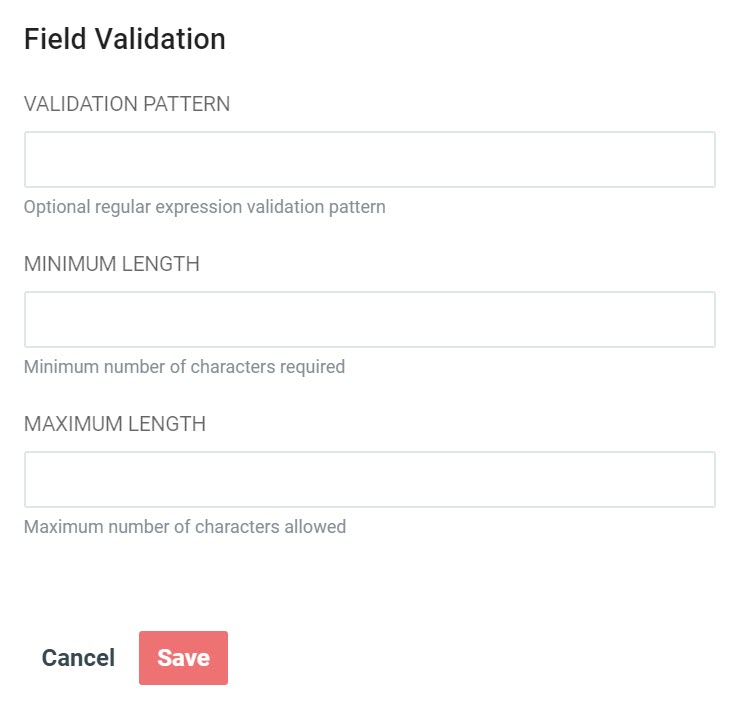 |
Field Name | Description |
|---|---|
Validation Pattern | Use this field to enter a regular expression validation pattern. This can be used to further narrow the scope for what is allowed to get through in this field |
Minimum Length | The minimum number of characters required in this field |
Maximum Length | The maximum number of characters allowed in this field |
Note
Remember to Save once all inputs have been populated.