Themes
Themes are what customize the Portal experience to be specific to your user base. To access this menu, navigate to Configuration > SSO Portal > Themes.
To create a new Theme, click Add Theme + at the top right of the screen.
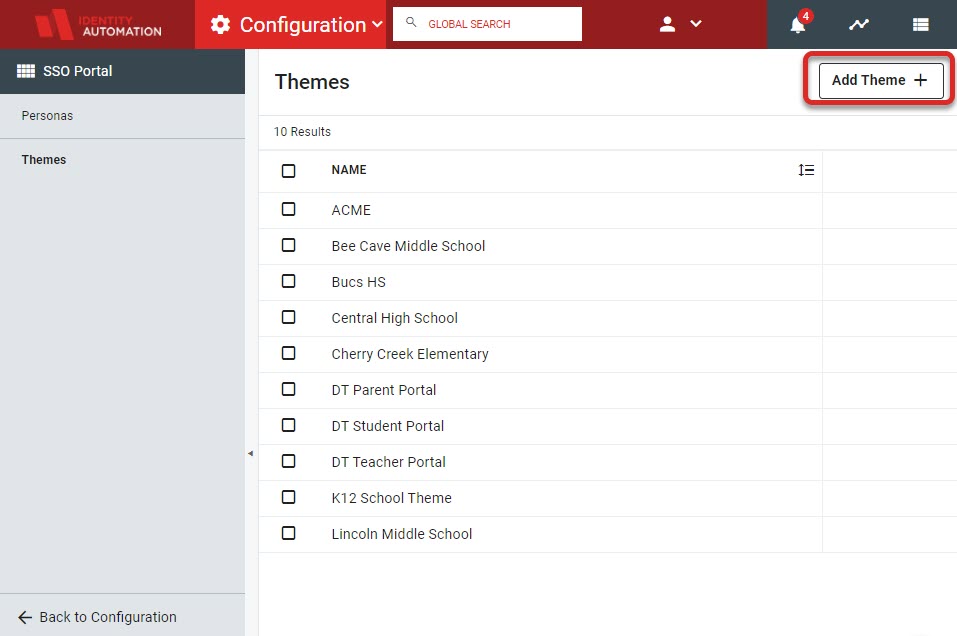
In the resulting menu, fill out the following fields:
Name - Give the theme a name that will be easily identifiable later.
Logo URL - Provide a URL for the logo that represents that school or user level for this particular theme.
Favicon URL - Provide a URL for the small icon at the top of the browser tab to accompany your Portal.
SSO Portal Name - This will be the banner across the top of that theme's Portal experience.
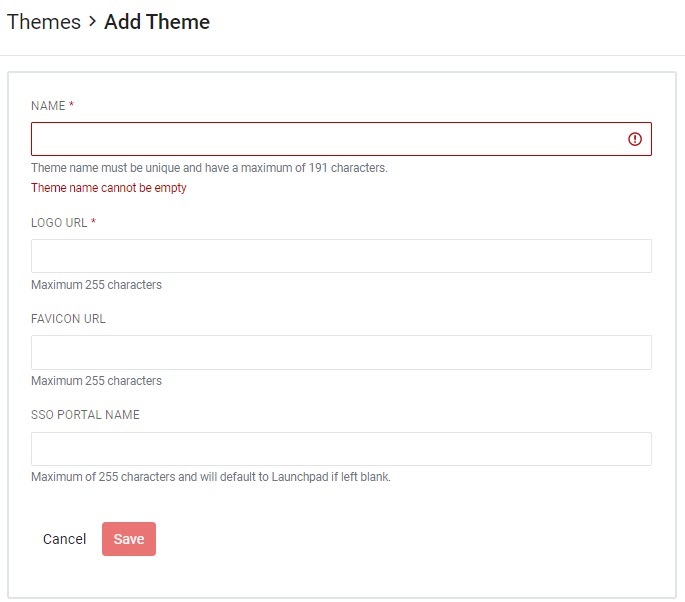
Click Save. You can now assign this theme to a Persona.