Forgot Username Policy
The Forgot Username Policy applies to users who choose the Forgot username? prompt in the login process.
Note
This will only show up if Email or SMS or both methods are defined in the Forgot Username Policy Manager. If nothing is enabled, this link will not appear.
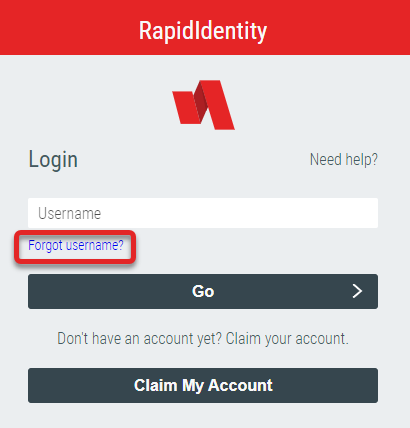 |
To configure this in Configuration > Policies > Forgot Username, the only choices are Email or SMS, and the user must have the appropriate attribute configured for each choice.
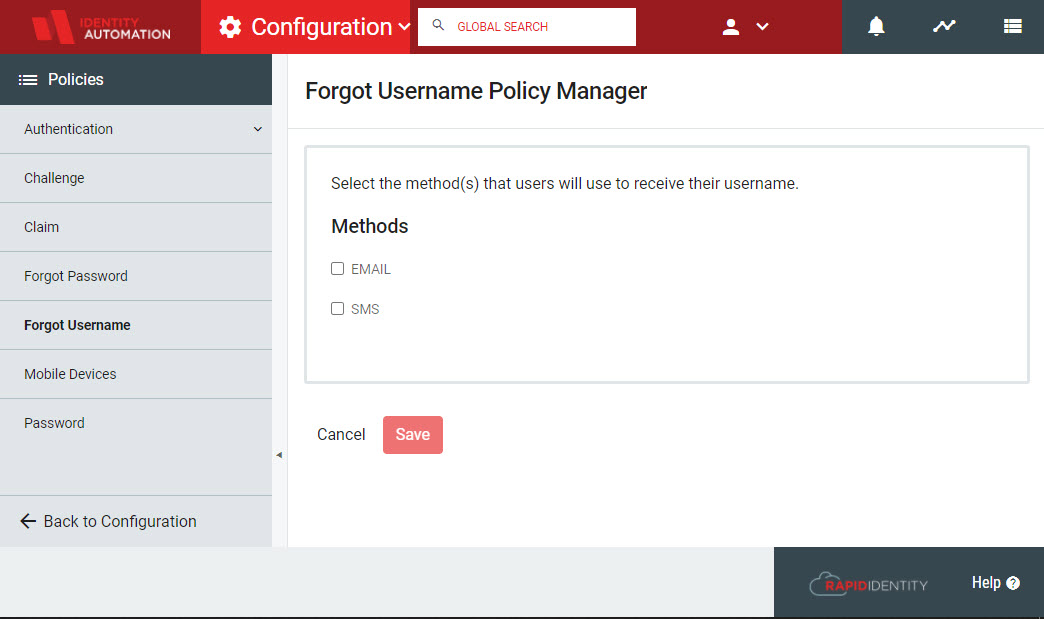 |
Simply choose SMS, Email, or both, and click Save. If both options are chosen, relevant users will have the option to enter an email address OR a phone number to retrieve the forgotten username.