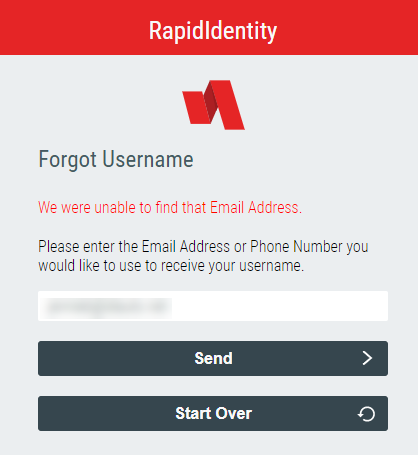Forgot My Username
If the Forgot Username Policy has been enabled, there will be a Forgot Username? option on the login screen. Use this to retrieve your username as needed.
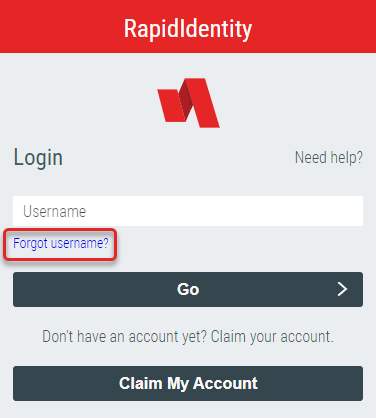
Enter the email address associated with your RapidIdentity account.
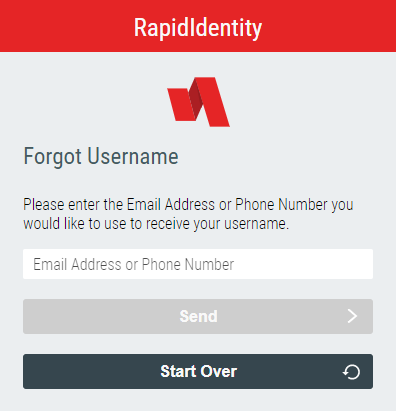
A confirmation screen will show that an email has been sent to the address entered. Check that address's inbox for an email containing your username. Click Go to return to the login screen and log in with the retrieved username.
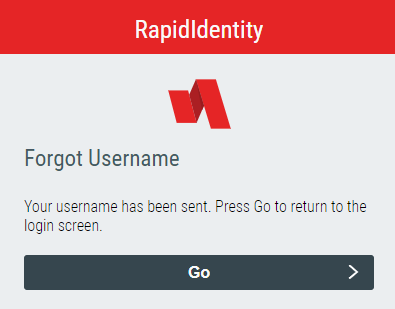
Note
Entering an incorrect email address results in an error message. Enter a different email address and click Send or click Start Over to return to the main login screen.