Community
The Community interface displays reports shared with the authenticated user.
Users with permissions can choose to import these reports.
Shared with Me contains three labeled columns. The columns with the arrows in the header are sortable in both ascending and descending order.
Report: The name of the report
Rating: How many stars the report has been given by the organization's users.
Downloads: How many times the report was downloaded.
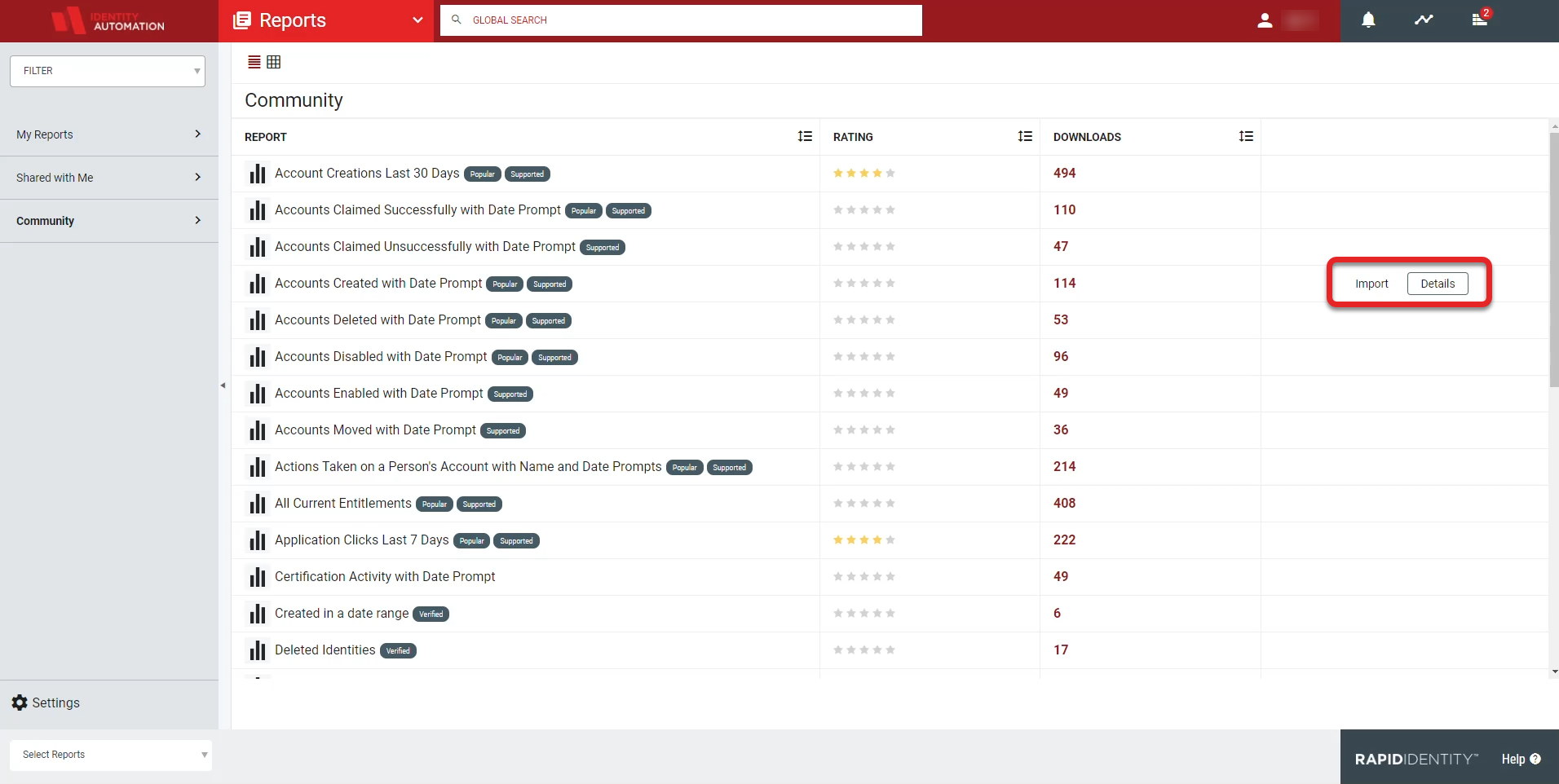 |
Existing reports will have at least one action button, the Import button. This button imports the selected report into the My Reports section and allows the user to run the report from there.
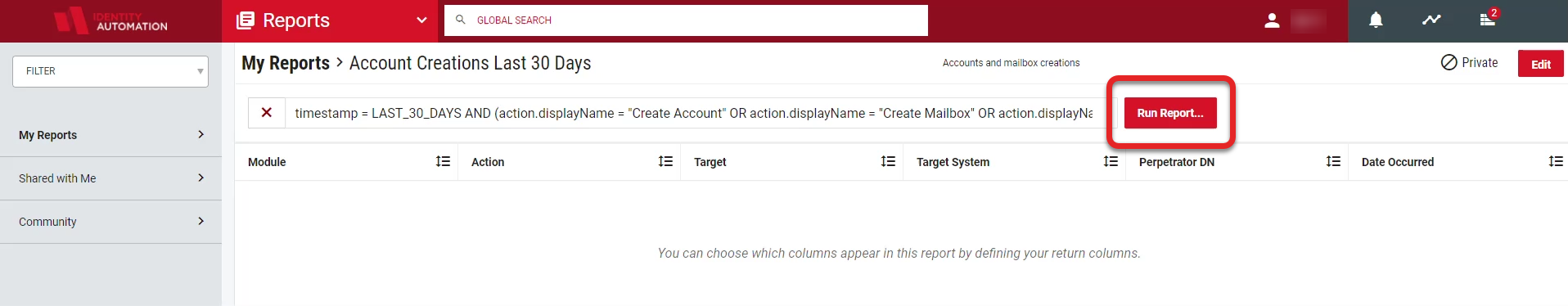 |