ROI Type Manager
The ROI Type Manager allows administrators some editing authority to built-in types and new custom types.
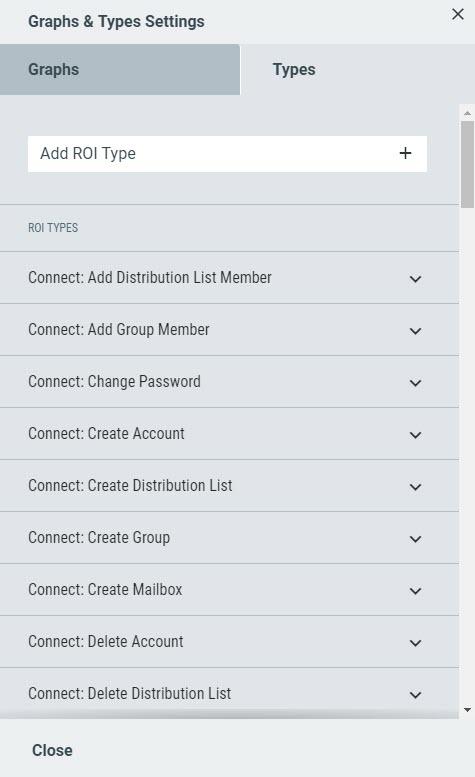 |
Built-in types cannot be removed and only have a Save option when limited fields are altered. Types that have been added or customized may be removed by clicking Delete.
Built-in types have the Custom ROI Type value set to False, signifying the inability to remove the type.
Custom ROI Types have this field set to True. A warning message will appear before the type is deleted.
Administrators may edit the names of built-in types to suit specific organization needs.
Custom types are most typically used in conjunction with special RapidIdentity Connect actions that increment those tallies.
The Monetary Value default setting is 22, however, administrators can assign any ROI type any monetary value.
To add a new ROI Type, simply click Add ROI Type.
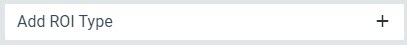 |
In the window that follows, enter an ROI Type ID, an ROI Type Name, and the Monetary Value to be assigned to the ROI Type.
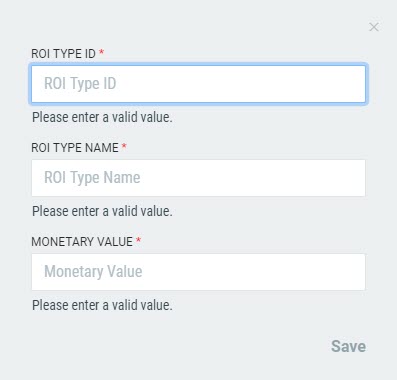 |
Field | Description |
|---|---|
ROI Type ID | Enter a unique string to identify the ROI Type |
ROI Type Name | The name that will be displayed for that ROI Type |
Monetary Value | The amount of money associated with the ROI Type. This number will be used to calculate savings that have accumulated in the number of days |