Grant Support Access
This feature allows a Cloud Tenant Administrator (usually the customer, who is considered the Tenant owner) to enable an Identity Automation employee (e.g., Support Engineer) to log in to the Cloud environment as a System Administrator. Tenant Administrators can enable this feature from Configuration > Security > Grant Support Access.
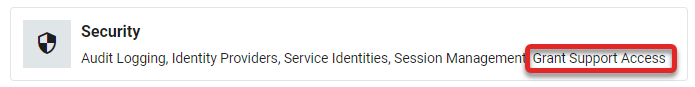 |
Note
Only specifically authorized Identity Automation employees may access this tenant when this is enabled, including Support personnel.
Simply toggle the Enable feature and select the end date and time that you would like this access to expire. Then click Save.
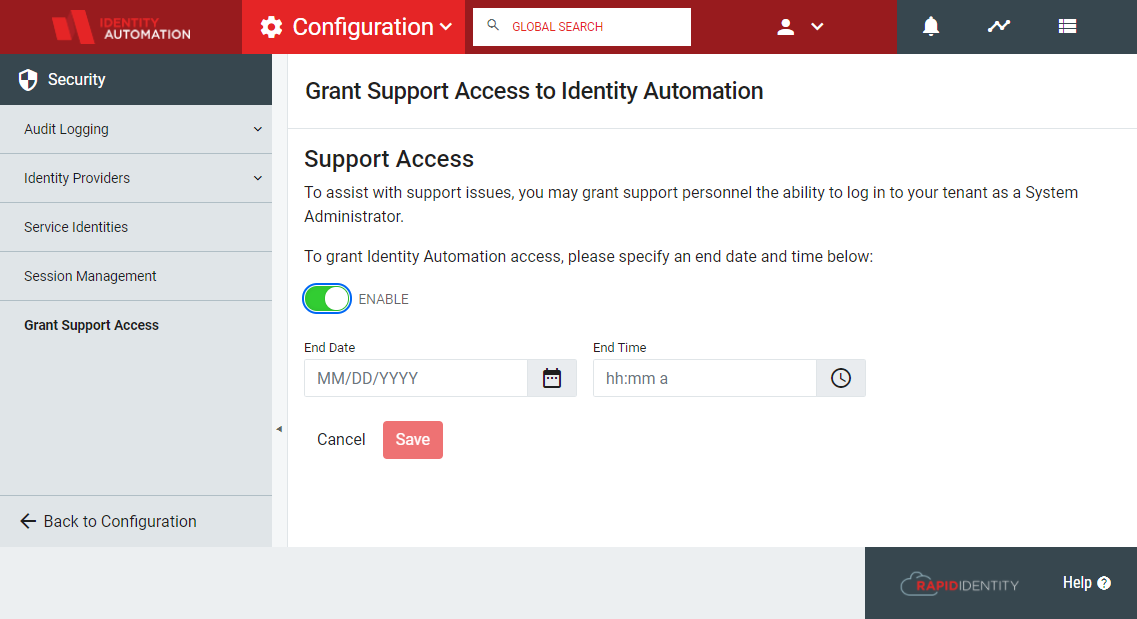 |
Note
When successful, you will see a confirmation message with the date and time chosen.
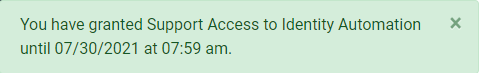 |
To extend Support's access to the server, navigate back to Configuration > Security > Grant Support Access and click Edit. This will bring back the time and date choices initially presented in enablement so that they can be changed.
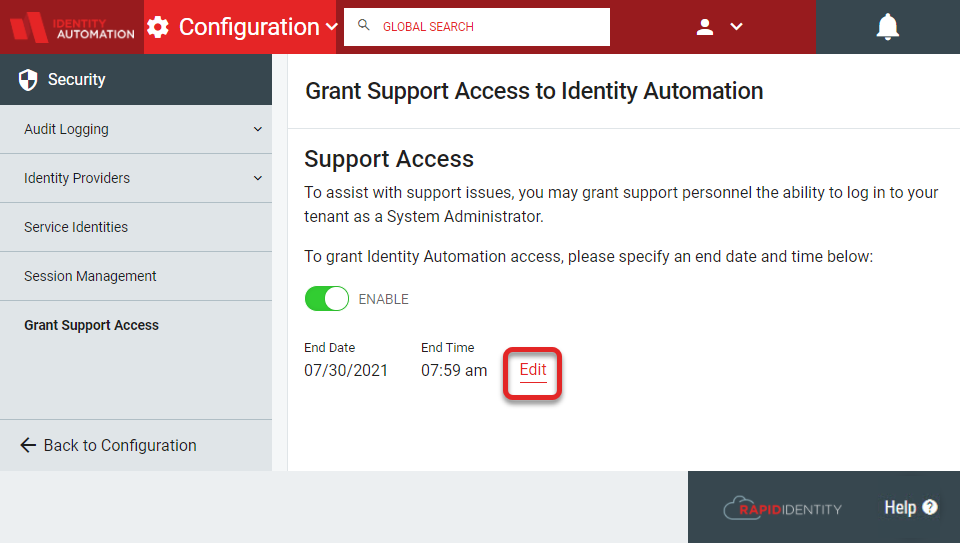 |
When the Support agent is finished with their tasks, simply disable the Grant Support Access feature to immediately terminate the agent's session.
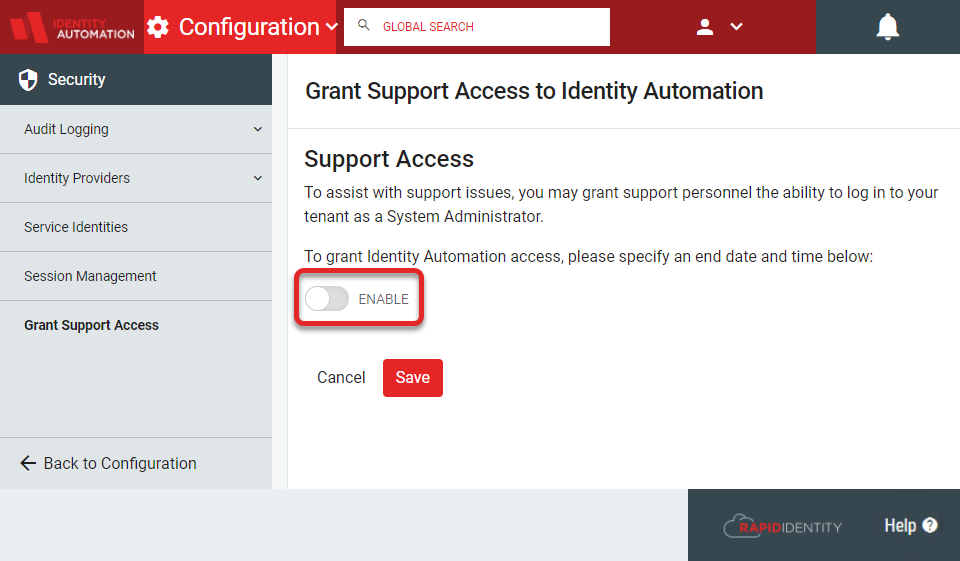 |