Inactivity Overview
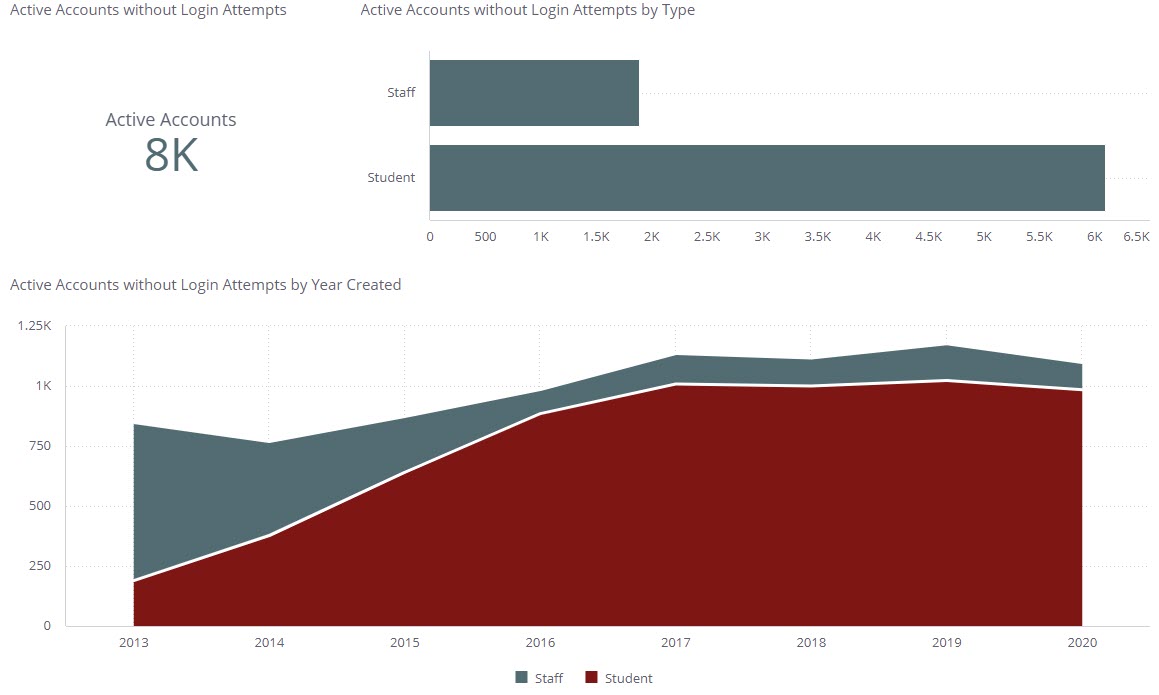 |
The Inactivity Overview page provides an initial look into the data generated by Active Accounts without Login Attempts, meaning accounts that are marked as Active in RapidIdentity but have never attempted to log in. There are three separate widgets on this page.
Active Accounts without Login Attempts

This widget simply displays the number of Active Accounts that exist within RapidIdentity without Login Attempts performed toward it. While this does not have a Drill-Down capability or Jump-To Dashboard, clicking the light bulb at the top right of the widget opens an Exploration Paths dashboard that breaks down all active accounts in multiple categories and provides a Trends Over Time menu that shows trendlines for Active Accounts in multiple time periods.
Active Accounts without Login Attempts by Type
 |
This widget shows the number of Active Accounts without Login Attempts by User Type: Staff or Student. Each bar can be clicked to filter the rest of the dashboard by the selected user type, or drilled into for more information on the numbers presented.
Active Accounts without Login Attempts by Year Created
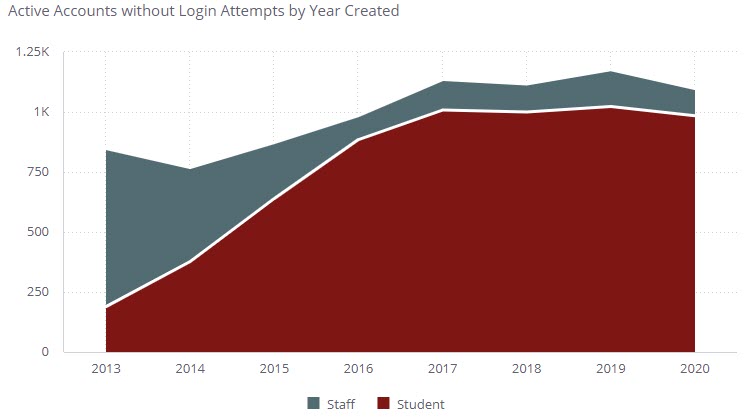 |
This widget gives a visual representation of the number of active accounts without logins as calculated by the year the accounts were created. Both Staff and Student User types are represented in this graph, and the white line at the top of each section can be right-clicked to Drill Down for more granularly presented information. Left-clicking specific points among either of the trendlines will filter the rest of the dashboard by that year.